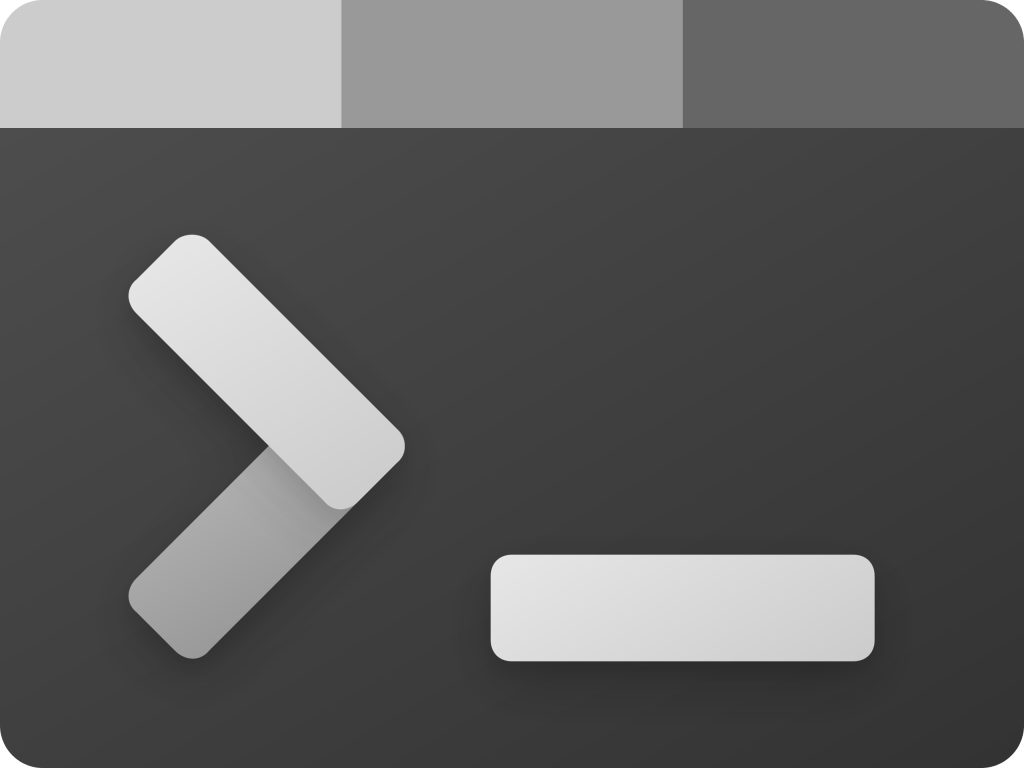Update your apps in Windows 11 & 10 from the command-line

💡Did you know you can upgrade one or all your applications in Windows 11 & 10 (1709, build 16299 or later) using the command-line?
The tool is called winget (Windows Package Manager), and below are some of its basic commands:
⇨ winget search app-name = search for an application (results contain Name, Id, Version, Match, Source)
⇨ winget upgrade = lists the software with updates available
⇨ winget upgrade -h –id app-id = silently install the latest available software version for the given app (you will still get a prompt if elevation is required)
⇨ winget -h –all = silently install the latest available software versions for all installed applications (you will still get a prompt if elevation is required)
⇨ winget uninstall -h “app-name” = silently uninstall the given app (you will still get a prompt if elevation is required)
Last, check for any dependencies or limitations concerning the installed software before you proceed.