How Process Explorer Enhances Cyber Security

🔍How Process Explorer Enhances Your Cyber Security
Sysinternals Process Explorer is a powerful tool for I.T professionals to monitor and manage system processes, security, and performance.
The software, free to download from the Sysinternals website, was originally released in 1996 by Mark Russinovich and Bryce Cogswell and has since evolved to offer a comprehensive set of features for process management and system security and optimisation.
Such a feature addition is VirusTotal which helps with scanning and DLL- level inspection, allowing us to quickly identify any files or processes that may be harmful to a system so we can take appropriate action to remove them.
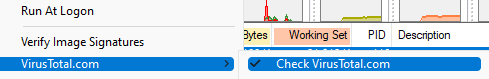
This Tech Tips series will discuss key features that make it a must-have tool in Windows administrators’ arsenal.
💡VirusTotal Scanning: One of the most critical features of Process Explorer is its ability to scan processes and DLLs for viruses and other malicious software using VirusTotal. This allows you to quickly identify and remove any potentially dangerous files from your system.
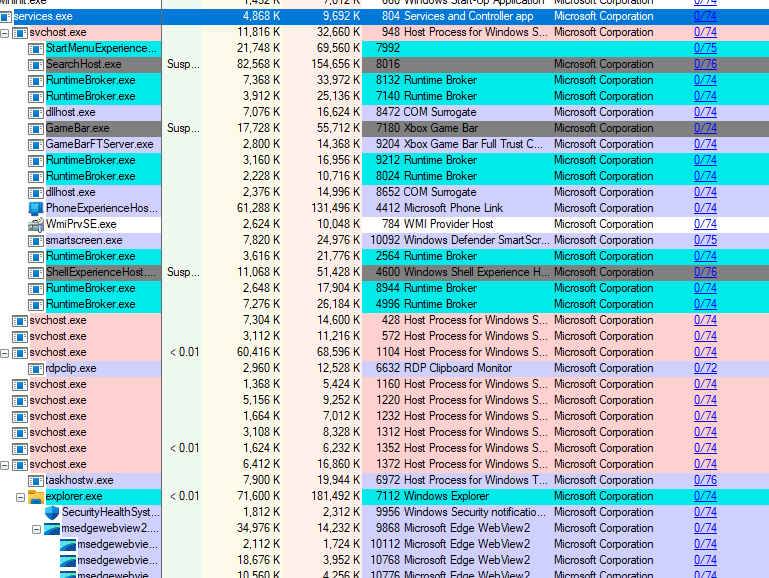
💡DLL Level Inspection: In addition to scanning processes, Process Explorer also allows you to inspect individual DLLs and see which processes are using them.
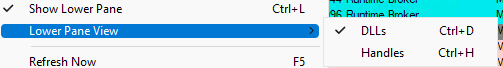
This can be extremely useful for tracking down issues related to software compatibility, malware infections, and performance bottlenecks.
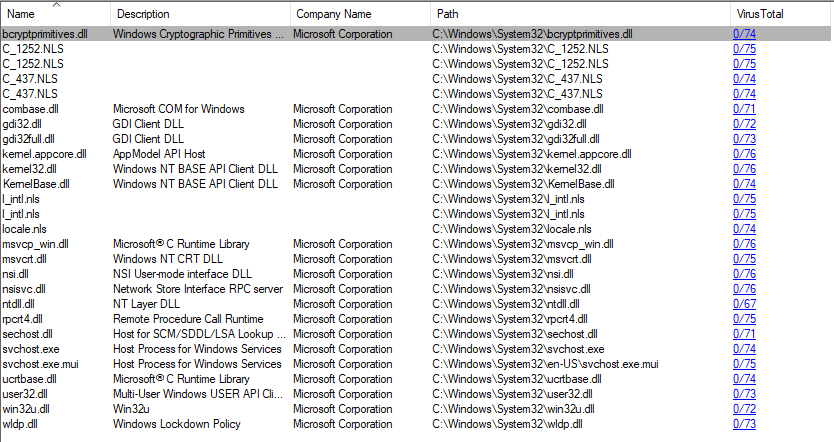
💡Real-time Performance Monitoring: Process Explorer provides a wealth of information about system performance in real-time, including CPU and memory usage, disk I/O activity, and network activity. This makes it an indispensable tool for troubleshooting performance issues and optimising system resources.
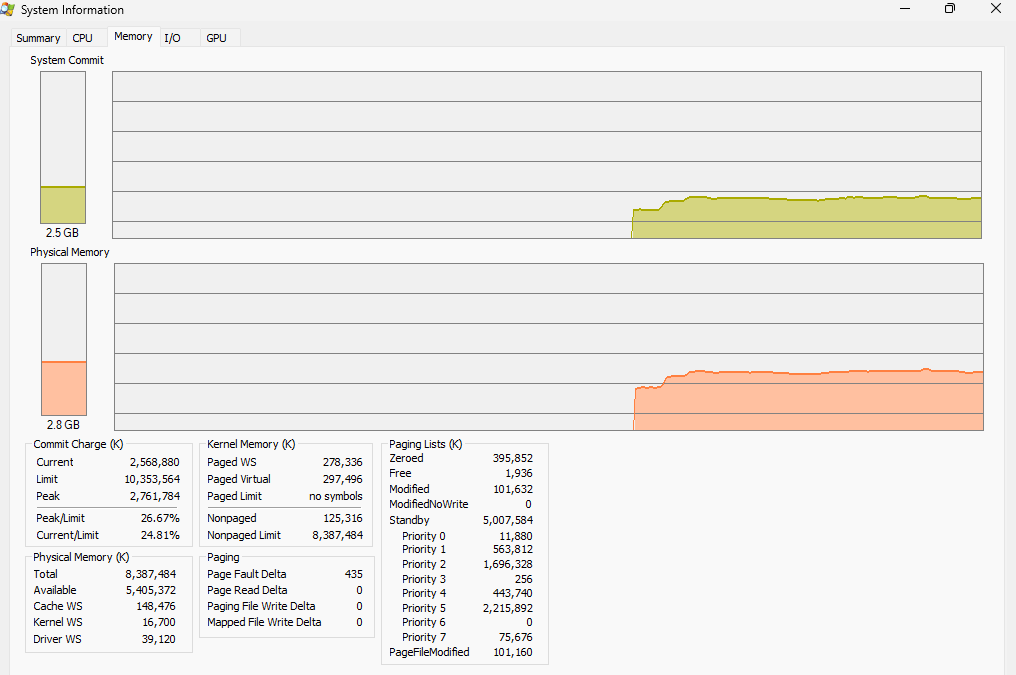
💡Detailed Process Information: Process Explorer displays detailed information about each process running on your system, including the executable file name, process I.D, user account, and process priority. This information can be handy for diagnosing system crashes, process crashes, and security issues.
In conclusion, Process Explorer is a valuable tool for anyone looking to improve their cyber security and protect their systems from potential threats.
Use Process Explorer in conjunction with other security measures to ensure the safety and security of your systems.
If you found this informative, be sure to uncover more insights like this by visiting our blog section.
Thank you for reading!

